Cookie Management
Profiles;
Default : Every new browser opens with zero cookies. Even if zero cookies are opened in each new browser, previous cookies are automatically saved. You can access the previously opened cookies from “ C:\Users\4k Views\AppData\Local\Temp ” section. You can access the section where it says ” 4k Views ” by typing the username of your computer . To learn your computer’s username, you can access it from the “ C:\Users\ “
“Scoped_dir“. You can take action or delete folders.
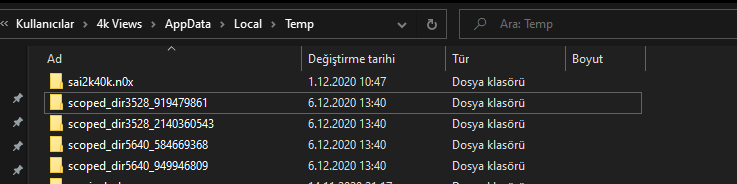
Special -> Save Cookies ; Saved cookies are saved in this “ C:\ProgramData\4kViews ” area.
Records remain on the cookies .
You can log in to a different account on each cookie and keep those cookies .
[media]https://youtu.be/P7VK-HjBI_0[/media]
İmportant : The number of profiles to be opened must be equal to the number of browsers to be opened.
- When we give the order to open 50 cookies, it will start to be opened from the 1st registered cookie.
- When we give the order to open 25 cookies, it will start to be opened from the 1st registered cookie.
Example 1 : We set 25 registered cookies, each with a different account defined, Facebook live or Youtube play will start watching by going to the video you entered or live broadcast.
2. Example : We have set 25 registered cookies, each with a different account defined, “We have activated Youtube video like and subscribe”, likes the video and subscribes.
It has the feature of being able to run by making the settings entered in 4k Views through the saved cookies . You can detail these settings according to your usage preference and area.
Note 1 : Each browser to be opened will open again, starting from the 1st cookie in order. When 70 saved cookies are opened. It starts from the 1st cookie and continues to open in order.
Note 2 : In order to process the saved cookies again, close all tabs and press the Stop (CTRL + H) button to close and stop all tabs.
1 To use the cookie setting in all browsers (Replicating the Saved Settings):
You set the 1st piece of cookies.1. You have made the cookie and its settings. If you want to use the same in other cookies, let’s say “Account” on which you are working, you can duplicate it as much as you want to open with copy and paste.
What is the advantage of cookies?
- To be able to use it continuously by making an account entry once instead of making a continuous account entry. (If there is an automatic account exit, it is due to the current platform used.)
- Keeping the saved settings in continuous use
- Ease of use if existing cookies do not need to be deleted according to the area of use